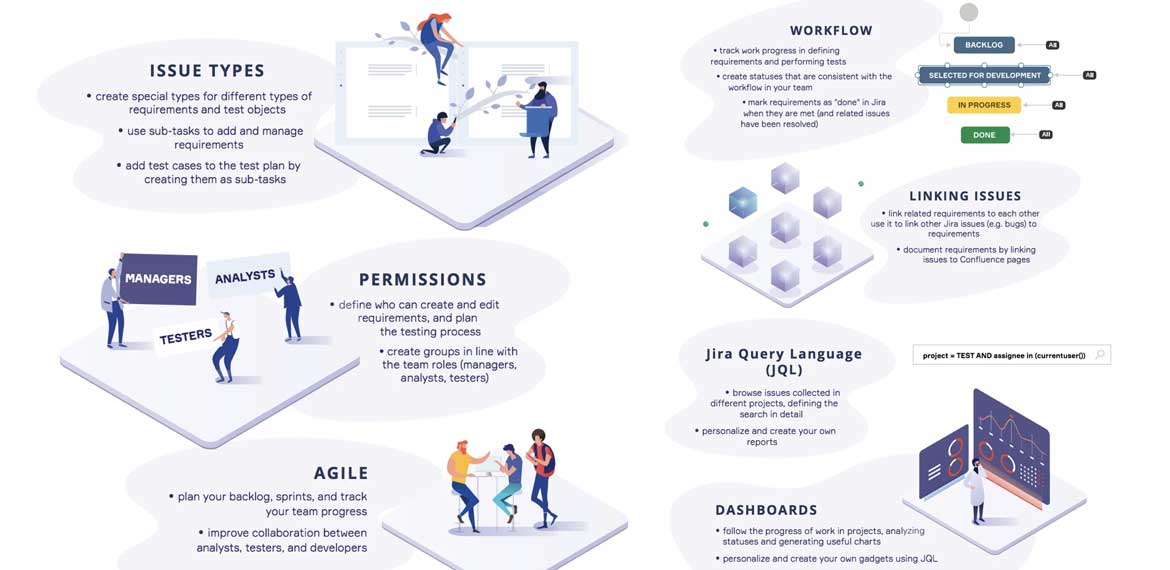
In general, Jira is considered to be project management software, but not everyone knows that it can also serve as a functional testing tool. While Atlassian suite may not be a dedicated solution for executing tests, it may turn out to be the most convenient for you and your team, if extended with the right app. As testing process is complex and includes the work of many people, including analysts, developers, and testers, it’s important to make the communication between the stakeholders maximally transparent. Performing not only tests but the whole software development in a single place helps each member keep track of all the changes implemented throughout the process. And this is not the only advantage!
The Atlassian product was originally created for bug tracking, therefore it seems to be a smart idea to use it for tests, which in the first place aim at spotting and fixing defects. So, how to implement testing into a software project into Jira? There are three ways of doing that: standalone, with Confluence, or a dedicated testing app.
How to bring the whole software project inside Jira?
When the process isn’t very complicated, standalone Jira Software might be the right solution, as it allows to manage both requirements and test cases on the elementary level. The team should agree with the Jira Admin on special issue types for requirements and test cases that need to be set up. Jira lets us use tasks and subtasks to build simple structures and seamlessly link the issues between each other. This speeds up relations tracking and makes cooperation between the stakeholders easier.
If the project requires some more space, it’s a good idea to use Confluence. External testing tools often don’t include requirements management, and Confluence permits to precisely describe them. Underestimating this initial phase often cause problems later on, so it’s worth a while to use a special product requirements page in Atlassian software and save time and money in the end.
The third option to successfully execute the whole software project in Jira is adding a dedicated app from the Atlassian Marketplace. One of them is Requirements and Test Management for Jira (RTM). The app adds five modules to the software project which allow you to manage requirements, test cases, test plans, executions, and defects, and organize all these elements into transparent tree-structured views. This kind of solution provides you with plug-and-play configuration, full traceability of the objects and implemented changes, and also makes it possible to generate necessary test reports.
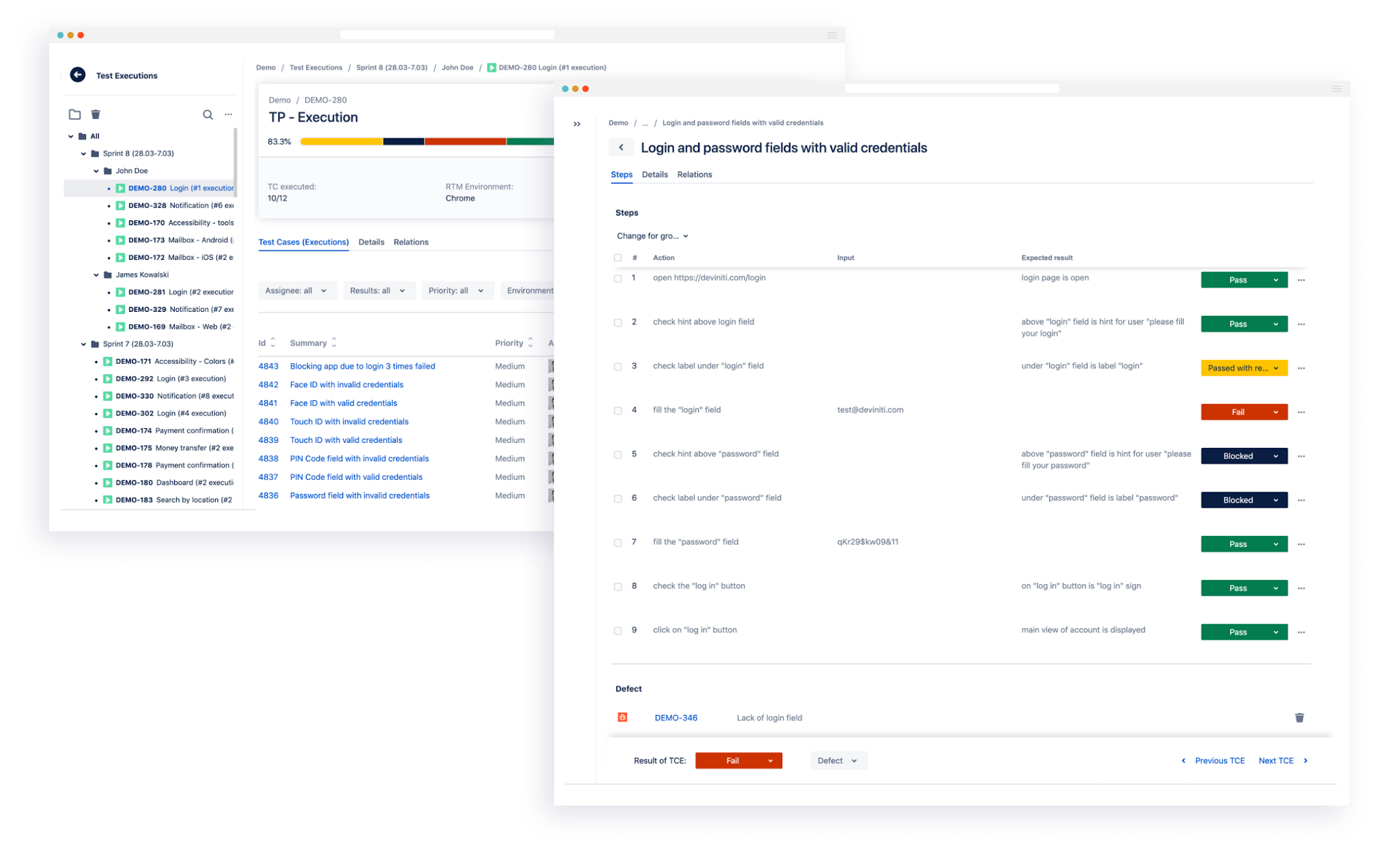
If your team uses Jira Data Center and needs more flexibility, another app of ours – TestFLO – gives you this possibility. You can choose if you prefer executing the whole process inside one Jira project or store requirements separately. The app allows creating test case repositories for cross-project testing as well.
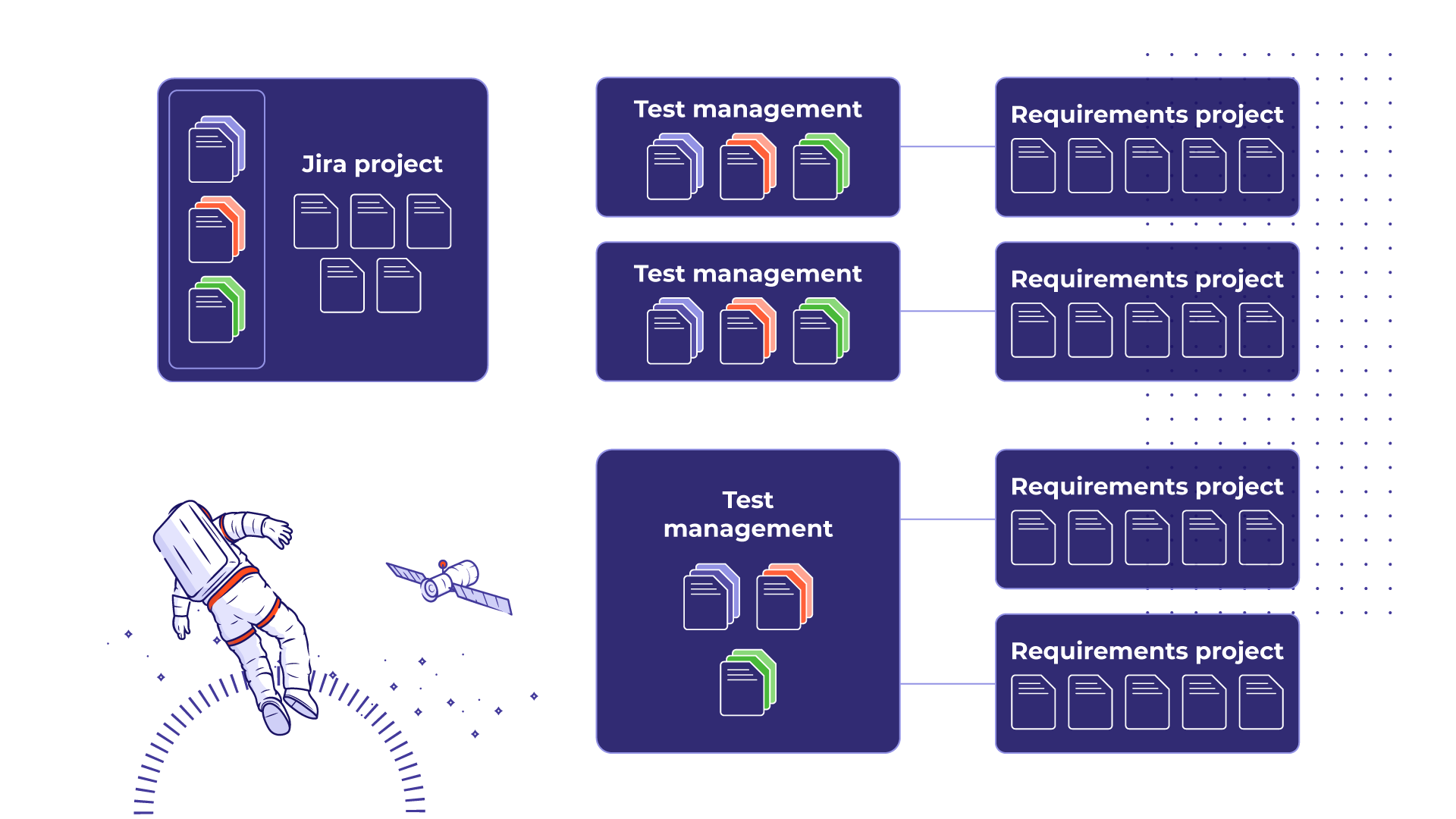
Test management tools for Jira answer the problems of even most demanding teams, and their high-level tracking system prevents possible bugs in the final product. Read more on bringing test management process inside Jira on Deviniti blog:
- Why using Jira as a testing tool is a good choice for your project
- 6 steps to set up requirements management and testing in Jira
- How to write effective test steps
—————————————————————–

- Author bio: Katarzyna Kornaga is a Content Specialist focusing on requirements and test management at Deviniti – an Atlassian Platinum Solution Partner based in Poland. Kate discovers the mysteries of software development in order to share the knowledge with the readers interested in the subject.