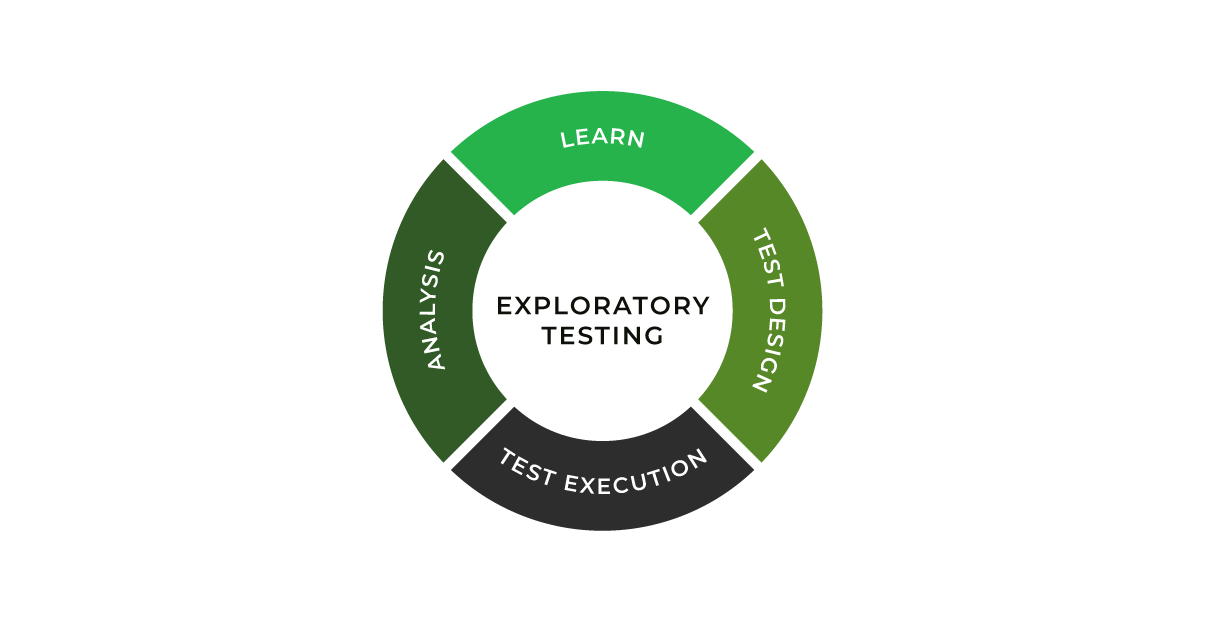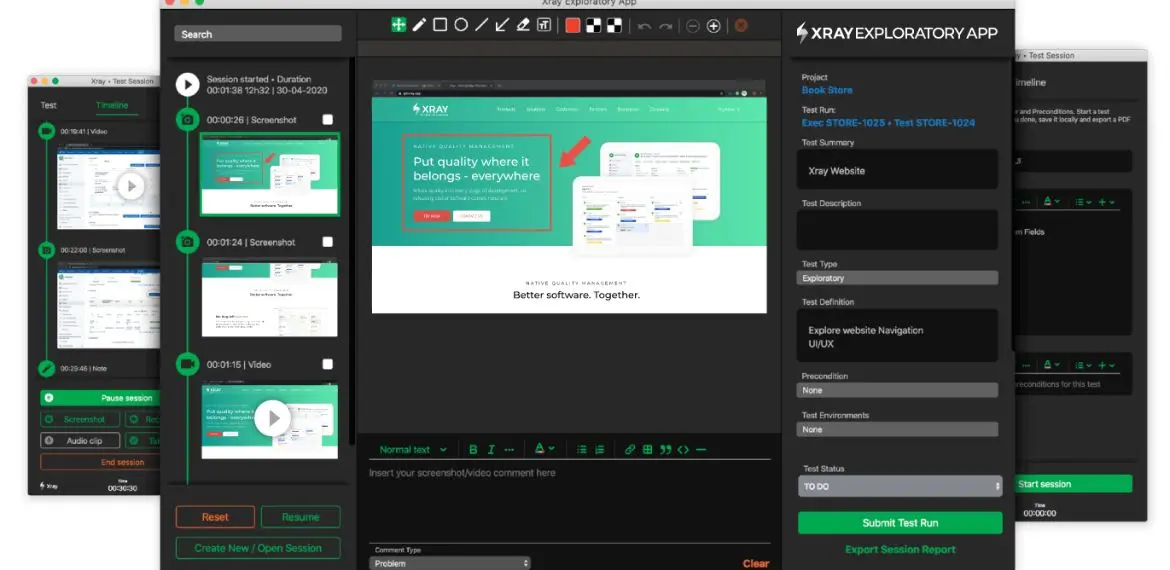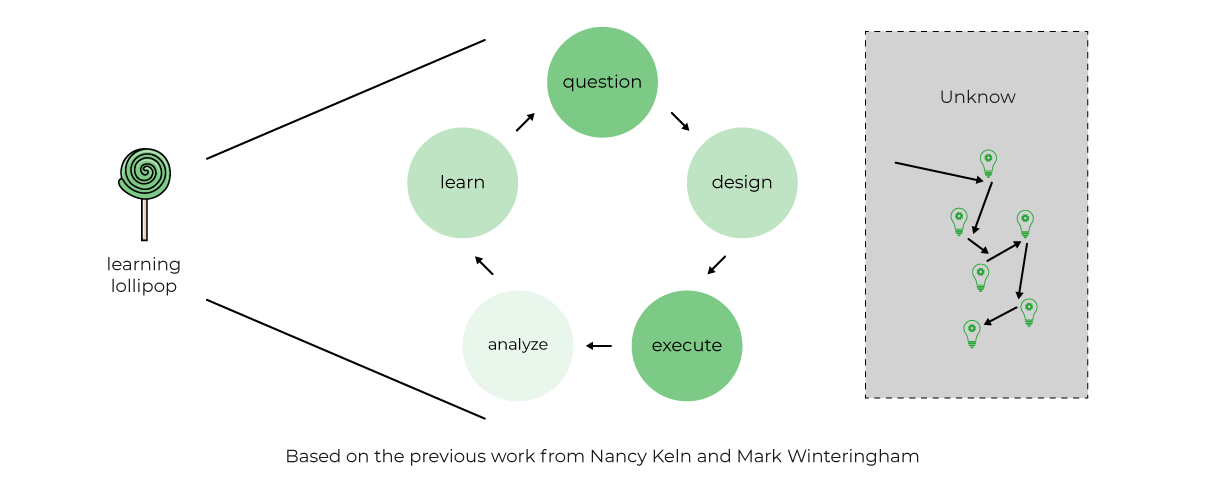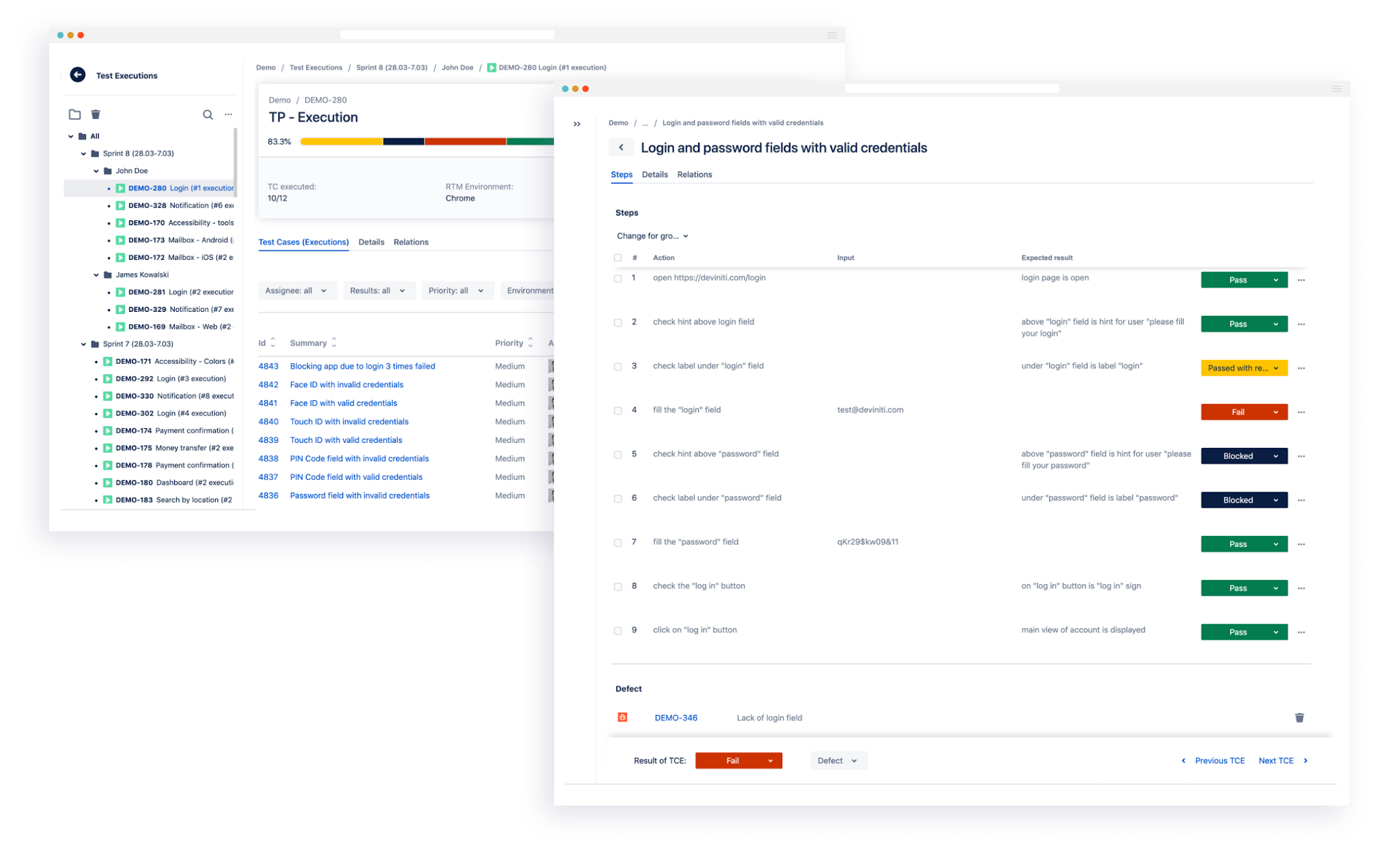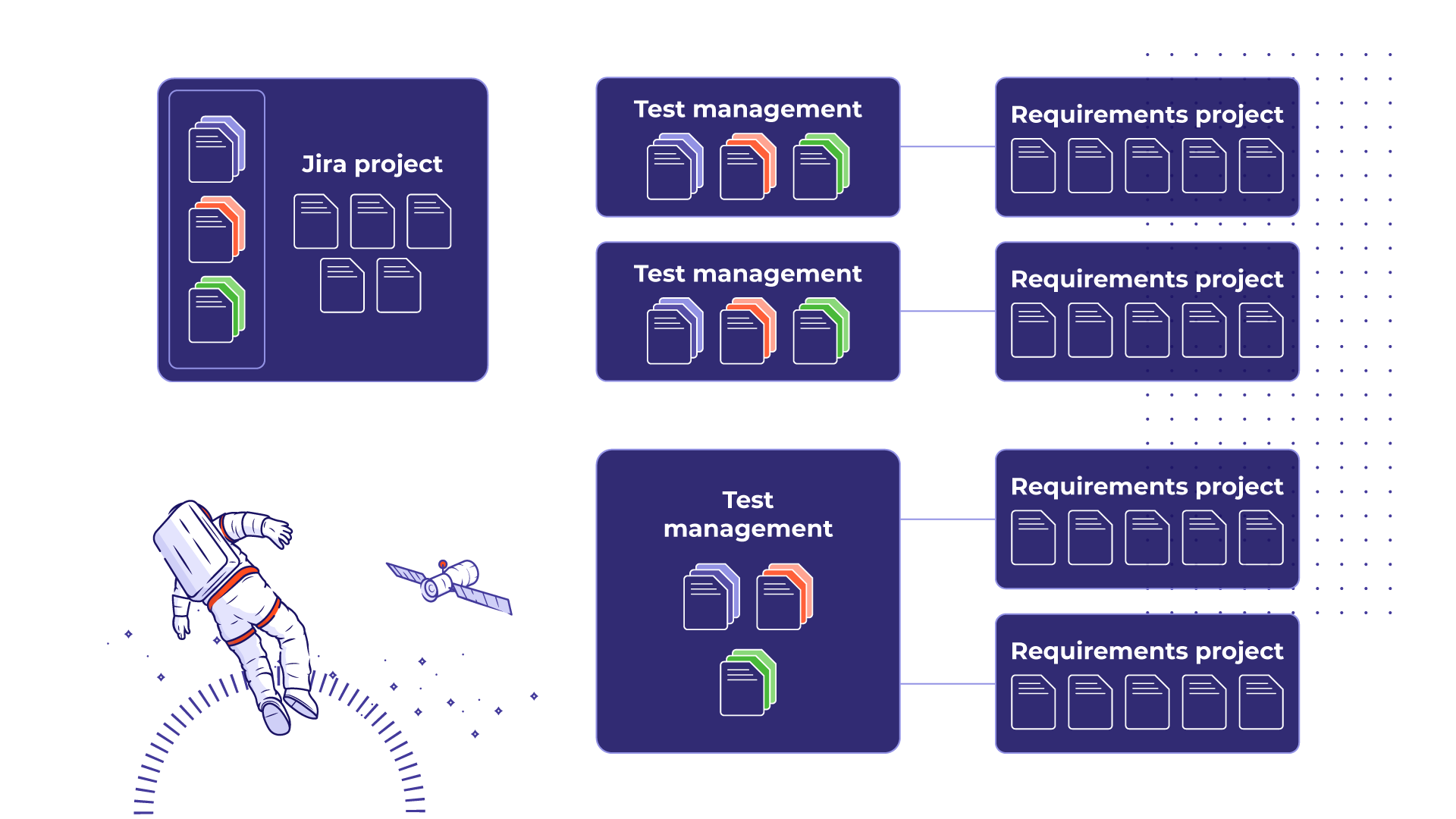For decades, the sci-fi dream of simply speaking to your device and having it perform tasks for you seemed far-fetched. In the realm of test automation and quality assurance, this dream is inching closer to reality. With the evolution of generative AI, we’re prompted to explore what’s truly feasible. Embedding AI into your quality engineering processes becomes imperative as IT infrastructures become increasingly complex and integrated, spanning multiple applications across business processes. AI can help alleviate the daunting tasks of knowing what to test, how to test it, creating relevant tests, and deciding what type of testing to conduct, boosting productivity and business efficiency.
But what’s fact and what’s fiction? The rapid evolution of AI makes it hard to predict its capabilities accurately. Nevertheless, we’ve investigated the top ten key AI use cases in test automation, distinguishing between today’s realities and tomorrow’s aspirations.
1. Automatic Test Case Generation
Reality: AI can generate test cases by analyzing user stories along with requirements, code, and design documents, including application data and user interactions. For instance, large language models (LLMs) can interpret and analyze textual requirements to extract key information and identify potential test scenarios. This can be used with static and dynamic code analysis to identify areas in the code that present potential vulnerabilities requiring thorough testing. Integrating both requirement and code analysis can help generate potential manual test cases that cover a broad set of functionalities in the application.
Myth: But here’s the caveat: many tools on the market that enable automated test case generation create manual tests. They are not automated. To create fully automated, executable test cases is a use case that remains a myth and still requires further proof. Additionally, incomplete, ambiguous, or inconsistent requirements may not always generate the right set of tests, and this requires further development. Test cases may not always cover edge cases or highly complex scenarios, nor are they able to cover completely new applications. Analysing application and user interaction data may not always be possible. As a result, human testers will always be required to check the completeness and accuracy of the test suites to consider all possible scenarios.
2. Autonomous Testing
Reality: Autonomous testing automates the automation. Say what? Imagine inputting a prompt into an AI model like “test that a person below the age of 18 is not eligible for insurance.” The AI would then navigate the entire application, locate all relevant elements, enter the correct data, and test the scenario for you. This represents a completely hands-off approach, akin to Forrester’s level 5 autonomous state.
Myth: But are we there yet? Not quite, though remarkable technologies are bridging the gap. The limitation of Large Language Models (LLMs) is their focus on text comprehension, often struggling with application interaction. For those following the latest in AI, Rabbit has released a new AI mobile phone named r1 that uses Large Action Models (LAMs). LAMs are designed to close this interaction gap. In the realm of test automation, we’re not fully there. Is it all just hype? It’s hard to say definitively, but the potential of these hybrid LAM approaches, which execute actions more in tune with human intent, certainly hints at a promising future.
3. Automated Test Case Design
Reality: AI is revolutionising test case design by introducing sophisticated methods to optimise testing processes. AI algorithms can identify and prioritise test cases that cover the most significant risks. By analyzing application data and user interactions, the AI can determine which areas are more prone to defects or have higher business impact. AI can also identify key business scenarios by analysing usage patterns and business logic to auto-generate test cases that are more aligned with real-world user behaviors and cover critical business functionalities. Additionally, AI tools can assign weights to different test scenarios based on their frequency of use and importance. This helps in creating a balanced test suite that ensures the most crucial aspects of the application are thoroughly tested.
Myth: However, AI cannot yet fully automate the decision-making process in test suite optimisation without human oversight. The complexity of certain test scenarios still requires human judgment. Moreover, AI algorithms are unable to auto-generate test case designs for new applications, especially those with highly integrated end-to-end flows that span across multiple applications. This capability remains underdeveloped and, for now, is unrealised.
4. Testing AI Itself
Reality: As we increasingly embed AI capabilities into products, the question evolves from “how to test AI?” to “how to test AI, gen AI, and applications infused with both?” AI introduces a myriad of challenges, including trust issues stemming from potential problems like hallucinations, factuality issues, and explainability concerns. Gen AI, being a non-deterministic system, produces different and unpredictable outputs. Untested AI capabilities and AI-infused applications can lead to multiple issues, such as biased systems with discriminatory outputs, failure to identify high-risk elements, erroneous test data and design, misguided analytics, and more.
The extent of these challenges is evident. In 2022, there were 110 AI-related legal cases in the US, according to the AI Index Report 2023. The number of AI incidents and controversies has increased 26-fold since 2021. Moreover, only 20% of companies have risk policies in place for Gen AI use, as per McKinsey research in 2023.
Myth: Testing scaled AI systems, particularly Gen AI systems, is unexplored territory. Are we there yet? While various approaches and methodologies exist for testing more traditional neural network systems, we still lack comprehensive tools for testing Gen AI systems effectively.
AI Realities in Test Automation Today
The use cases that follow are already fully achievable with current test automation technologies.
5. Risk AI
It’s a significant challenge for testers today to manage hundreds or thousands of test cases without clear priorities in an Agile environment. When applications change, it raises critical questions: Where does the risk lie? What should we test or prioritize based on these changes? Fortunately, risk AI, also known as smart impact analysis, offers a solution. It inspects changes in the application or its landscape, including custom code, integration, and security. This process identifies the most at-risk elements where testing should be focused. Employing risk AI leads to substantial efficiency gains in testing. It narrows the testing scope, saving considerable time and costs, all while significantly reducing the risk associated with software releases.
6. Self-Healing
By identifying changes in elements at both the code and UI layer, AI-powered tools can auto-heal broken tests after each execution. This allows teams to stabilize test automation while reducing time and costs on maintenance. Want to learn more about how Tricentis Tosca supports self-healing for Oracle Fusion and Salesforce Lightning and Classic? Watch this webinar.
7. Mobile AI
Through convolutional neural networks, mobile AI technology can help testers understand and analyze mobile interfaces to detect issues in audio, video, image quality, and object steering. This capability helps provide AI-powered analytics on performance and user experience with trend analysis across different devices and locations, helping to detect mobile errors rapidly in real time. Tricentis Device Cloud offers a mobile AI engine that can help you speed up mobile delivery. Learn more here.
8. Visual Testing
Visual testing helps to find cosmetic bugs in your applications that could negatively impact the user experience. The AI works to validate the size, position, and color scheme of visual elements by comparing a baseline screenshot of an application against a future execution. If a visual error is detected, testers can reject or accept the change. This helps improve the user experience of an app by detecting visual bugs that otherwise cannot be discovered by functional testing tools that query the DOM.
9. Test Data Generation
Test data generation using AI involves creating synthetic data that can be used for software testing. By using machine learning and natural language processing, you can produce dynamic, secure, and adaptable data that closely mimics real-world scenarios. AI achieves this by learning patterns and characteristics from actual data and then generating new, non-sensitive data that maintains the statistical properties and structure of the original dataset, ensuring that it’s realistic and useful for testing purposes.
10. Test Suite Optimisation
AI algorithms can analyze historical test data to identify flaky tests, unused tests, redundant or ineffective tests, tests not linked to requirements, or untested requirements. Based on this analysis, you can easily identify weak spots or areas for optimization in your test case portfolio. This helps streamline your test suite for efficiency and coverage, while ensuring that the most relevant and high-impact tests are executed, reducing testing time and resources.
What about AI’s role in performance testing, accessibility testing, end-to-end testing, service virtualization, API testing, unit testing, and compatibility testing, among others? We’ve only just scraped the surface and begun to explore the extensive range of use cases and capabilities that AI potentially offers today. Looking ahead, AI’s role is set to expand even further, significantly boosting QA productivity in the future.
As AI continues to evolve, offering tremendous benefits in efficiency, coverage, and accuracy, it’s important to stay cognizant of its current limitations. AI does not yet replace the need for skilled human testers, particularly in complex or nuanced scenarios. AI still lacks the human understanding needed to ensure full software quality. Developing true enterprise end-to-end testing spanning multiple applications across web, desktop, mobile, SAP, Salesforce, and more requires a great deal of human thinking and human ingenuity, including the capability to detect errors. The future of test automation lies in a balanced collaboration between AI-driven technologies and human expertise.
Want to discover more about Tricentis AI solutions and how they can cater to your unique use cases? Explore our innovative offerings.
Tricentis offers next-generation AI test automation tools to help accelerate your app modernisation, enhance productivity, and drive your business forward with greater efficiency and superior quality.
Author

Simona Domazetoska – Senior Product Marketing Manager, Tricentis
Tricentis is an EXPO Gold Sponsor at EuroSTAR 2024, join us in Stockholm