The EuroSTAR Huddle Deep Dive is just around the corner. Taking place from 1-4 November, this live event will take a deep dive into all aspects of test automation. If you are an automation engineer and want to improve your automation skills, the Deep Dive week is the event you should be attending. Let’s have a look at what is happening.
Big Data and Flaky Tests
Adam Sandman & Denis Markovtsev are at the cutting edge of test automation. They plan to showcase their novel use of Big data in test automation. This event will explain how big data was utilised by Adam and Denis to examine and reduce test flakiness. Part of a research project, this talk will showcase their approach of analysing 500 websites by downloading their DOM trees and performing data analysis to see how best practices developed in theory will work in practices with these sites.
What is Cypress?
What is Cypress? That is a question many of you might have some answer to. Cypress is becoming a popular tool in automation but what does it do? Marie Drake will discus Cypress as a tool is and look at the importance of visual testing and how to integrate visual testing plugins to Cypress.
Making use of Low Code Automation
Paul Grossman has many years of experience in automation. He is a fan of low code automation and so makes a great person to discuss the uses of low code automation. If you have thought about applying low code tools this talk will fill you in on its uses. Paul will explain how you can utilise low code automation and showcase its use with some demo’s too.
Learning From Mistakes in Automation
What are the common mistakes made in test automation? Corina Pip is here to describe and share her advice on the common mistakes in test automation from her experience in the field. This will be a great talk to learn the common pitfalls in automation that we end up in. The Dos and Don’ts of Automation will offer some real world experiences of when automation turns out to be not as useful as you might have hoped!
API Testing
API have become a bigger part of our everyday life. This means a bigger requirement for testing API’s. Julia Pottinger will discuss API automation and in particular Scenarios to consider when doing API Automation. Learn about the world of API’s where to get started, and how to start the process of testing API’s.
Ask Me Anything
Dorothy Graham has over 30 years in the software testing industry much of that focusing on automation. In this live event she will reflect of the week of live events, where automation is going but more importantly will answer your questions on test automation.
Testing the Tests
The week concludes with a well renowned test automation expert: Bas Dijkstra. Bas will ask and answer the question: Who Tests the Tests? In this lively session he will share how you can make quality control for your automated tests part of your testing and development process. He will also introduce the technique of mutation testing and how you might use it for checking the quality of your automated tests.
So seven talks that can only excite you about the new skills and takeaways that you could learn from these sessions. Remember to sign up here.




 Author: Diego Molina, Software Engineer at
Author: Diego Molina, Software Engineer at 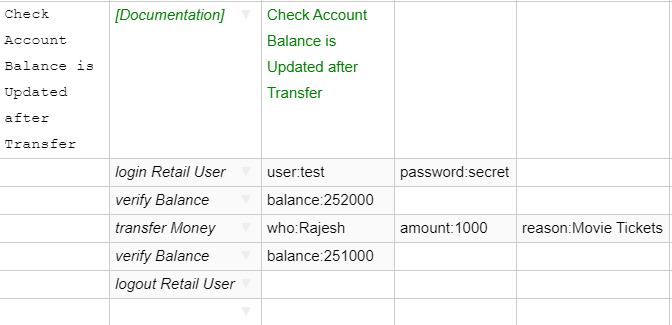
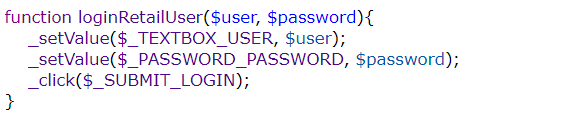 Note the name of the method corresponds to the relevant step in the scenario file, the number of arguments and their values are also picked from the provided scenario, while the actual code for the step is implemented inside the method.
Note the name of the method corresponds to the relevant step in the scenario file, the number of arguments and their values are also picked from the provided scenario, while the actual code for the step is implemented inside the method.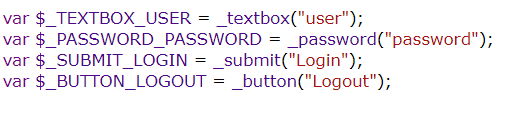 As you see now, the business layer will be where you will define the flows and actions for every use case. This is high level and mostly worded in natural language. So, eventually your business team as well as manual testers will be able to write the scenario files easily.
As you see now, the business layer will be where you will define the flows and actions for every use case. This is high level and mostly worded in natural language. So, eventually your business team as well as manual testers will be able to write the scenario files easily.






