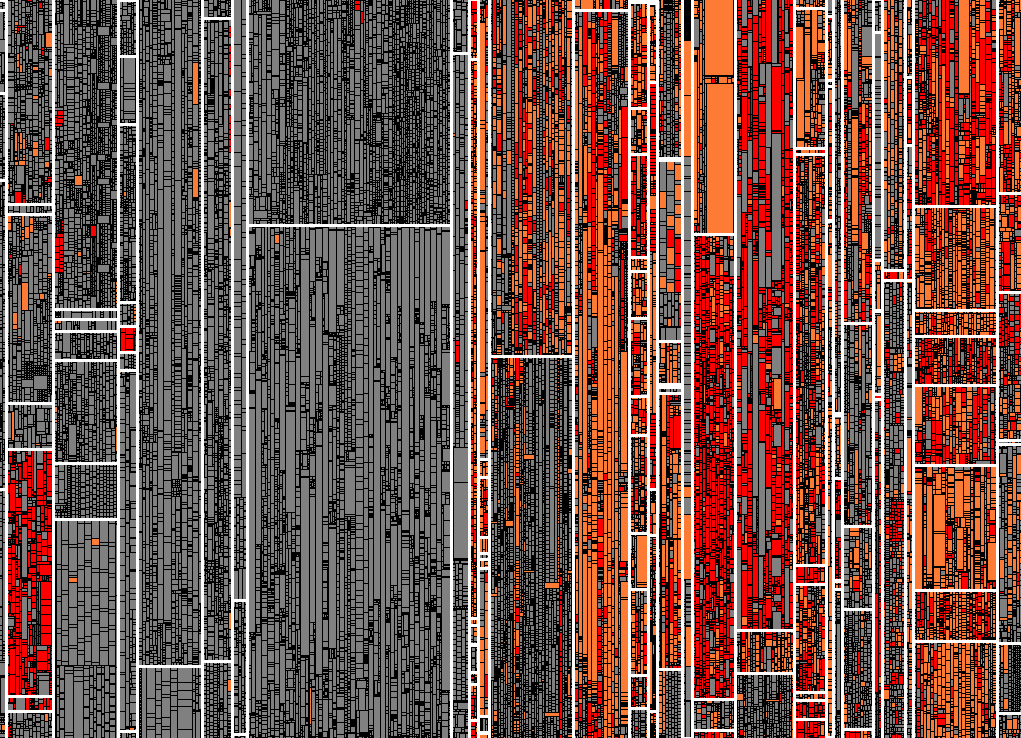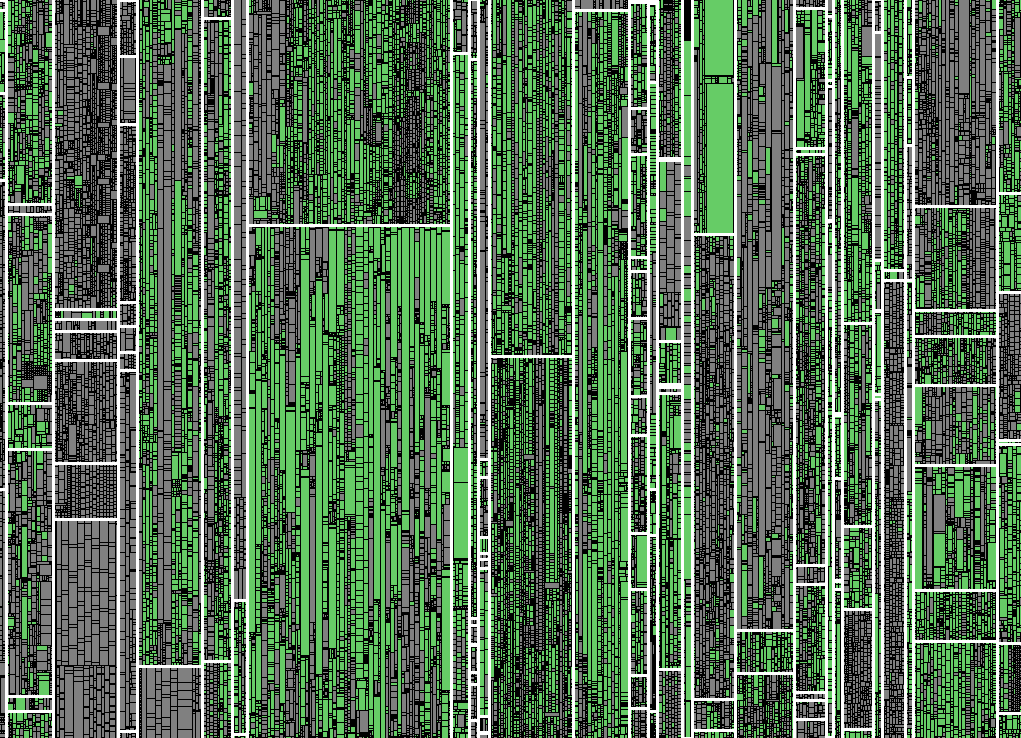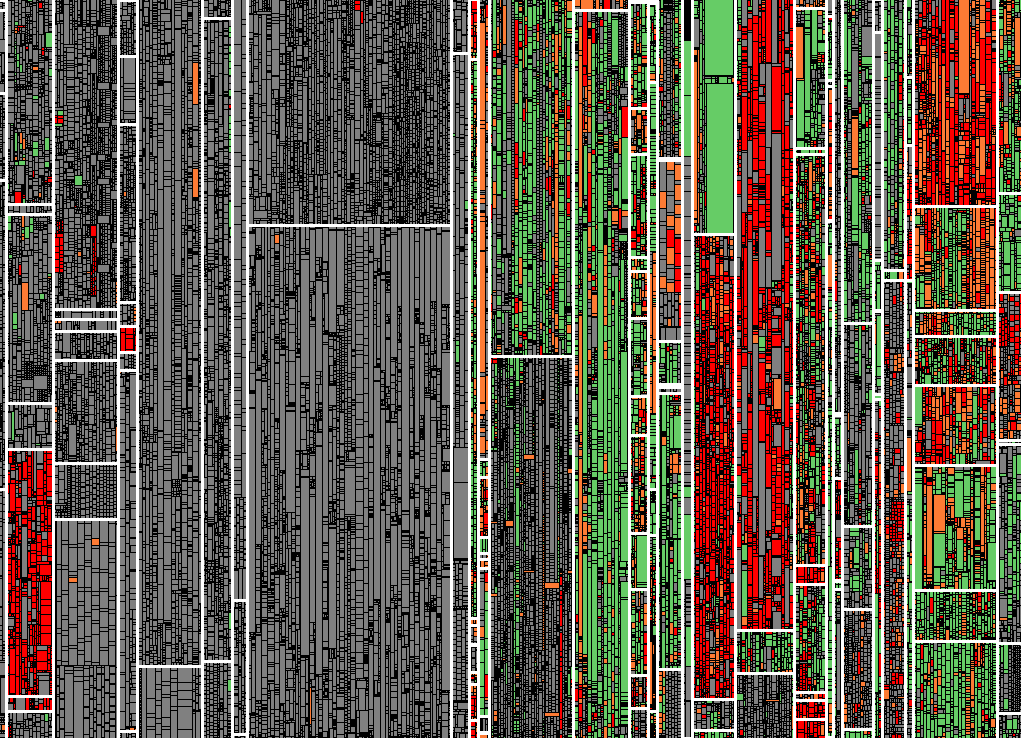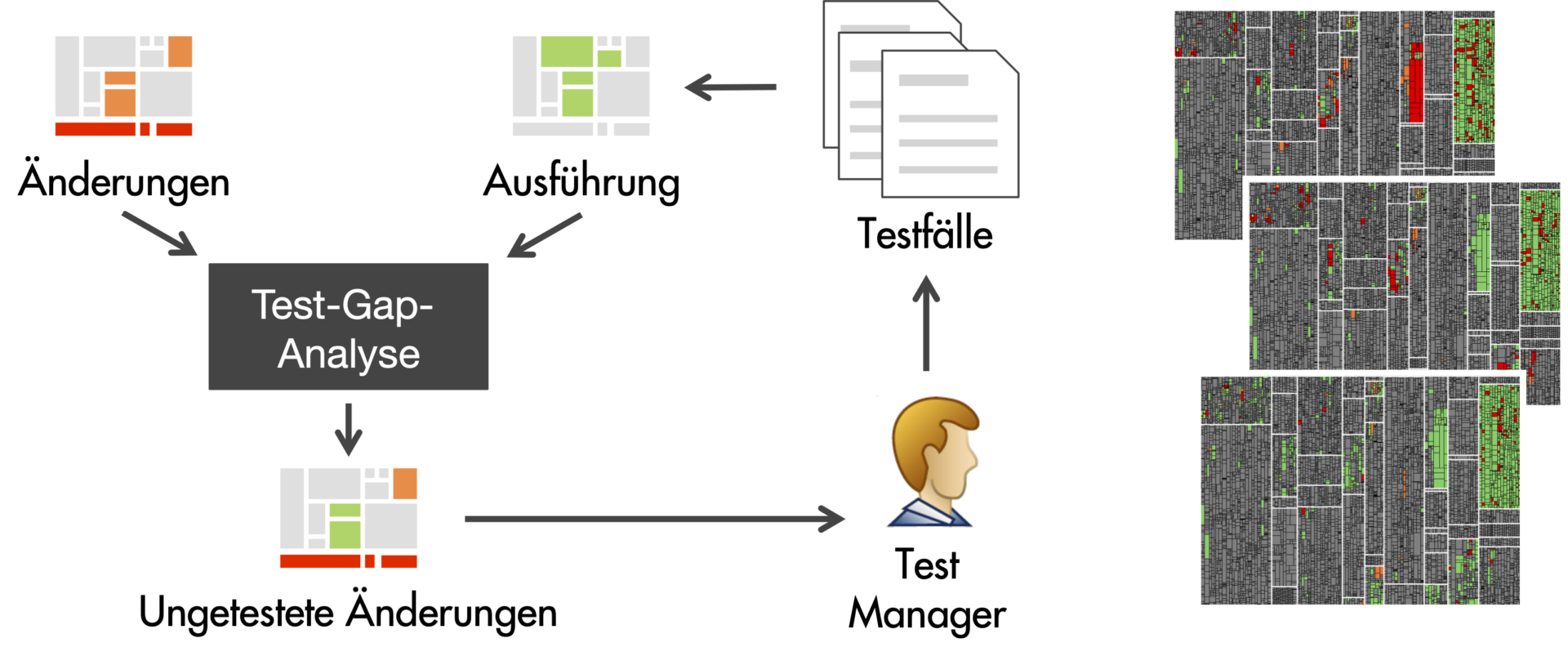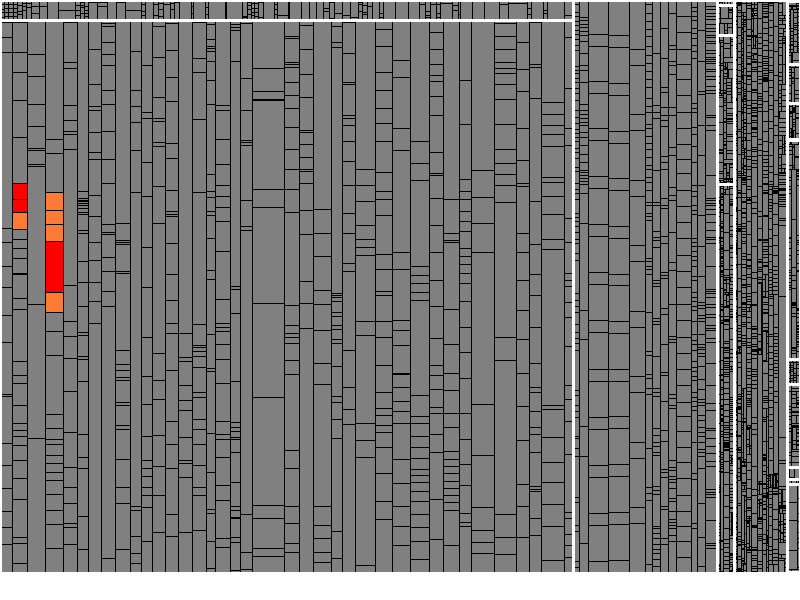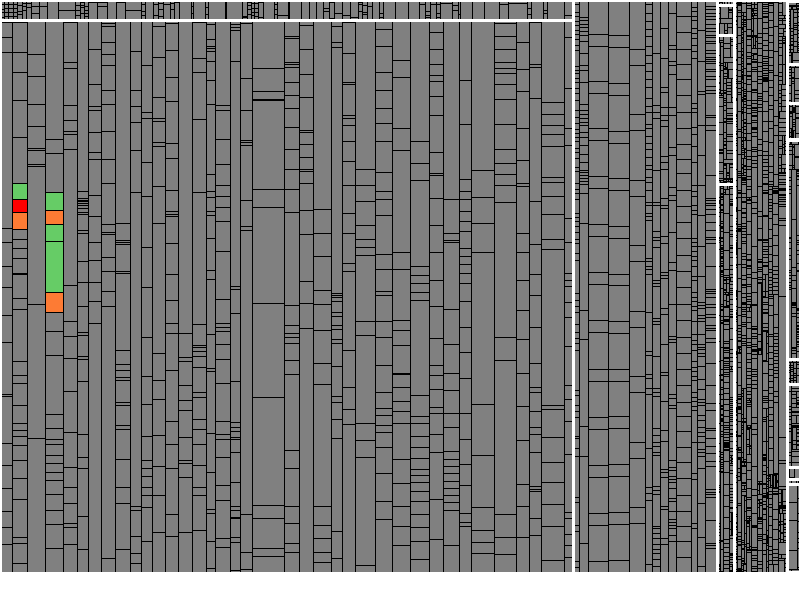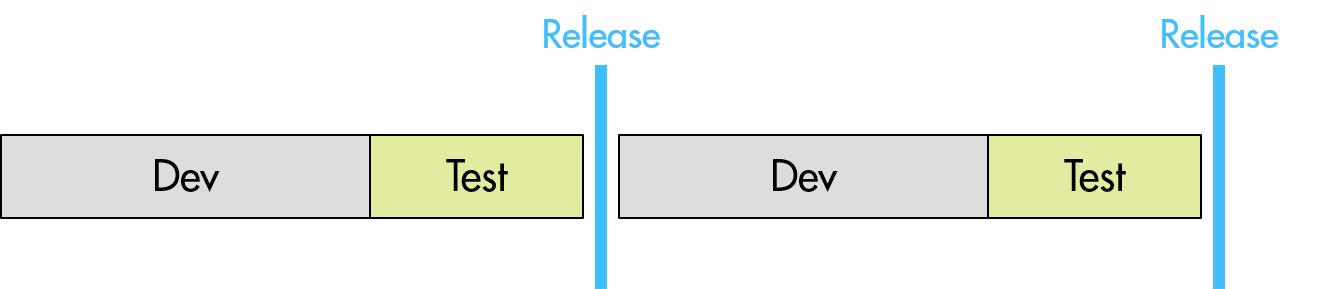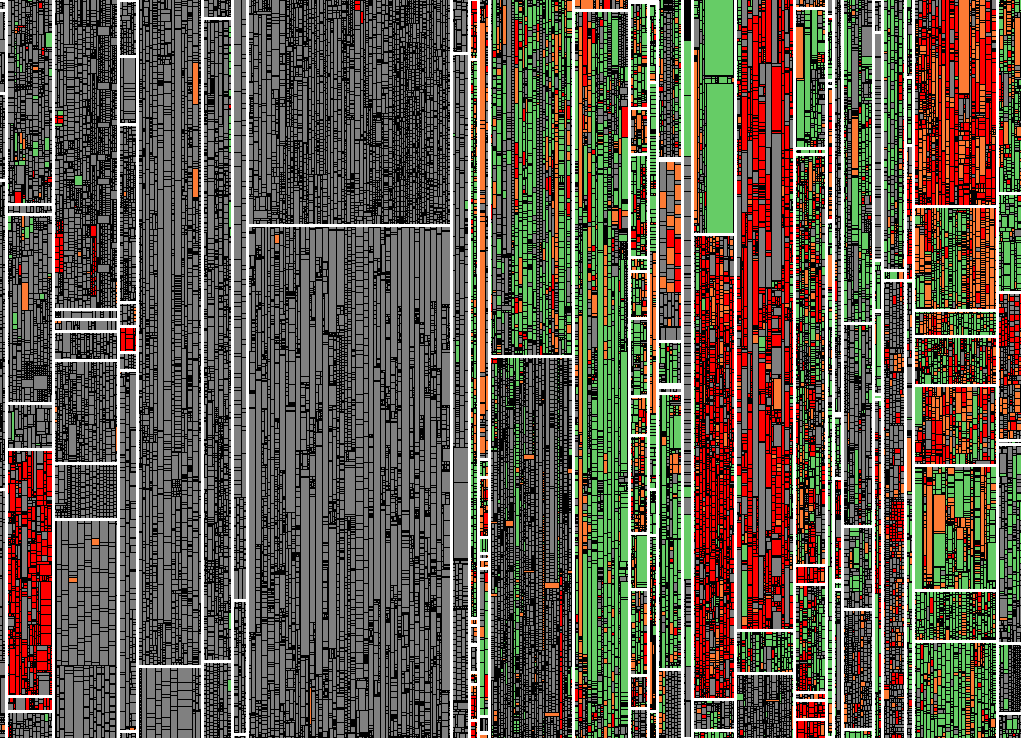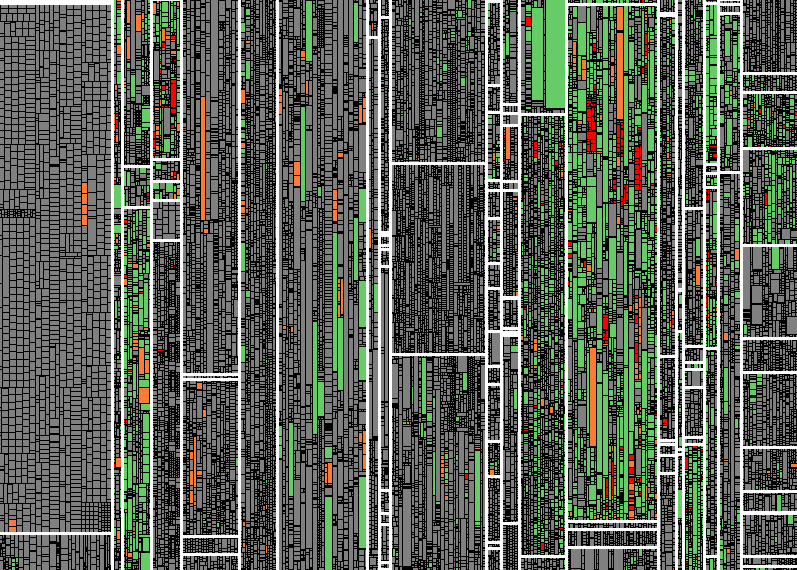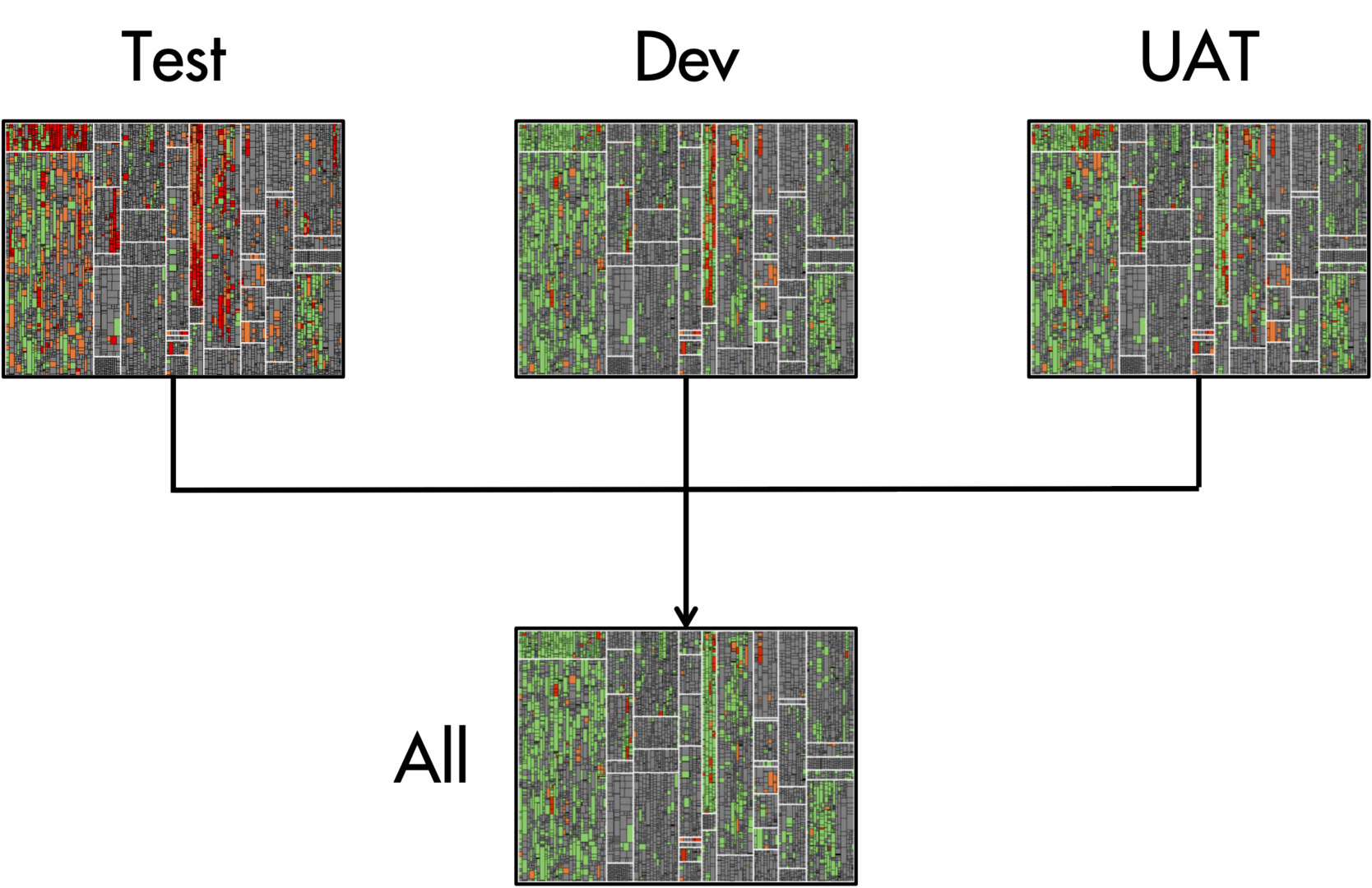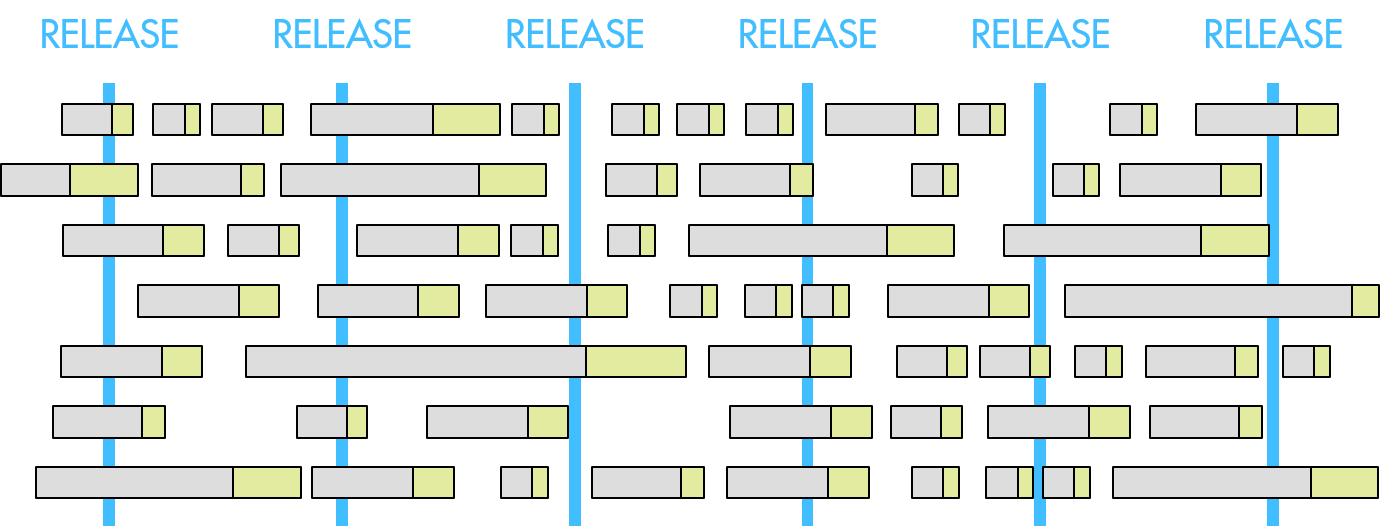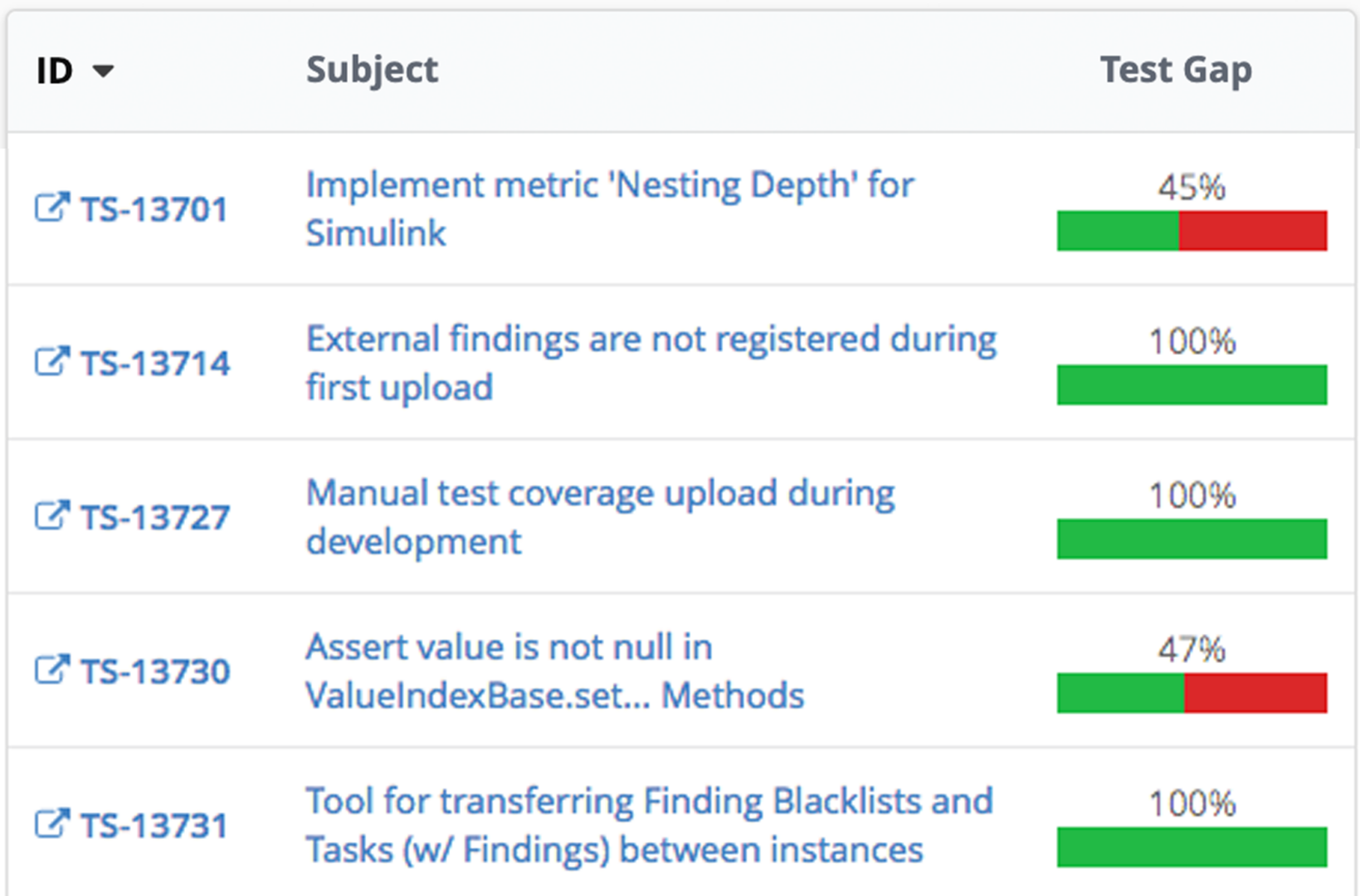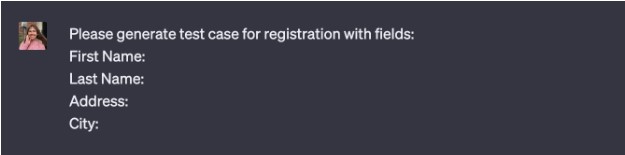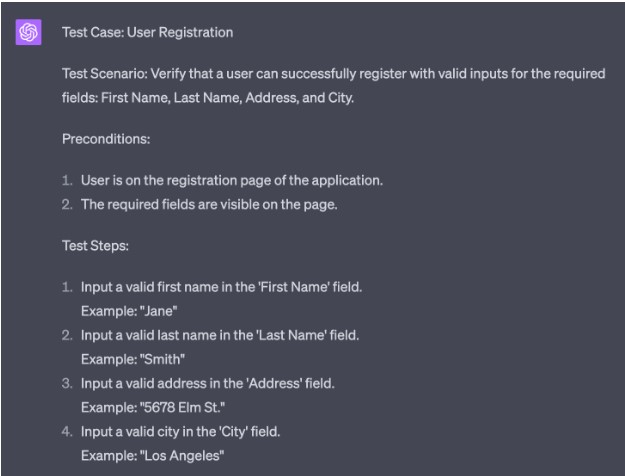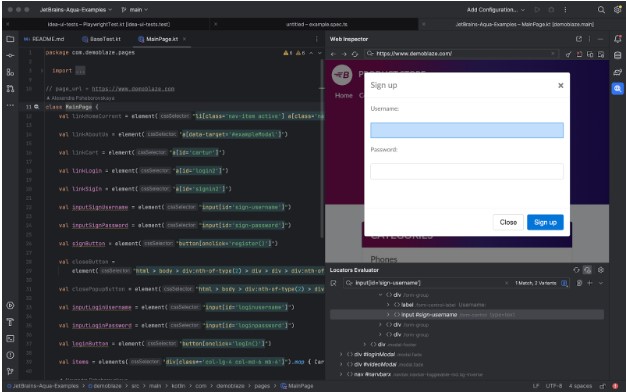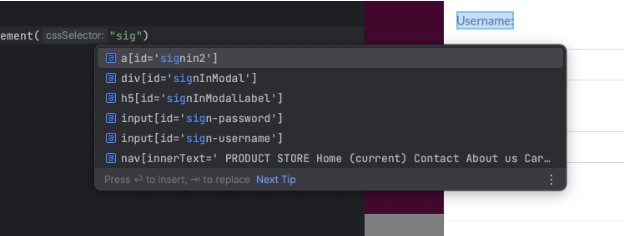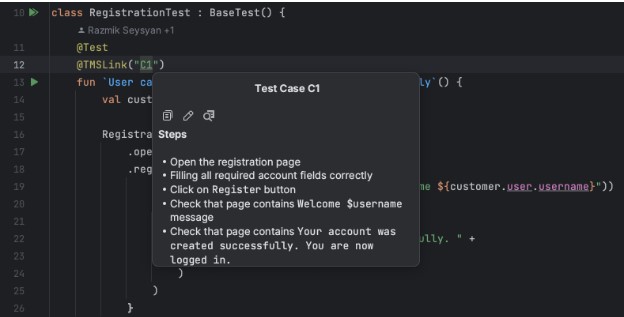Thanks to Talent2Test for providing us with this blog post.
The testing market is currently facing the same challenges as almost the entire IT industry. A lot of new projects are starting up, the challenge lies in finding the right profiles, with the right education for the right roles. Double match, win-win call it as you want. Often supplier and customer are fighting to get the upper hand in “winning the deal”: the best price, the best consultant,… and face each other’s agenda’s. These agenda’s prevent a smooth collaboration because one of both parties wants to win the deal.
From our years of experience in guiding and helping companies in their digital journeys, we developed a way of thinking that leads to a more profound collaboration. By noticing that, making a random match between request and offer is like flipping a coin, we decided to take the matter in our own hands and create a platform where both parties can meet each other and create a real win-win.
Our Answer to This Scarcity?
15 years ago, we started organizing classes for our customers. Throughout the years we started finetuning this setup and came to a format where the customer, the supplier and the consultant find the right way to go. Before the start we define the needs of the customer, what kind of profile do they need, which technologies do they prefer? Wat is the location of their offices? Based on this information, we start looking for possible candidates in collaboration with our brand “Cookie Crunchers”. The Cookies talk to the Juniors consultant’s and make a careful selection. The consultant does interviews with us as a supplier and with the customer to define if there is a match. We start the training, which is also a training based on the needs of the customer e.g. emphasis on manual testing, test automation…

Meet the friendly Carole, 23 years old, who decided this year: I want to delve into software testing. Today she is making waves as a software tester. How she achieved that, she is happy to tell!
A Leap of Faith
“During my studies Media & Entertainment I came into contact with a website for programming and front-end development, and this is where my love for IT arose. But after three years of studying, I just wanted to start working and gain experience on the job. On the advice of my aunt, I took the plunge and started applying for a job in IT without any degree or experience.”
Mission Accomplished
“Within two months I was allowed to start at a company as a functional software tester. I didn’t know anything about it, but I learned a lot in the process. Soon I felt like I could handle even more of a challenge. Quite coincidentally, I received a LinkedIn message from Merijn from Talent2Test: was I interested in a Software Testing Class? That’s how the ball started rolling.”
Software Tester of the Day
“After the class, I was able to start very quickly with a Talent2Test customer. I’m the only tester on the team so that takes a lot of responsibilities with it. It is a large, international company and there are many career opportunities. There is a lot of variation within IT and I speak English every day. I also have a very nice team that I can always turn to. When I started the Testing Class, I really wanted to go to automation, because I thought I had already seen the functional, but with my employer I really noticed that there are a lot of new functionalities and more involved.”
Career Boost
“I experienced the process at Cookie Crunchers very positively. The regular contact, follow-up and support; I had a really good feeling about it. There are also plenty of opportunities to follow training courses and take your knowledge to the next level. By starting at Cookie Crunchers, I now have so many more options and I’m glad I committed. The world of testing has opened up completely.”

Talent2Test – When Quality Matters
Want to know more about our junior classes? Are you looking for Software Tester? Or maybe you are a Software Tester looking for a new challenges or ways to improve your knowledge? Get in touch with Stijn, account manager.
a: Houtdok-Noordkaai 12, 2030 Antwerpen
m: +32 0497 64 10 25
e: Stijn.lekens@talent2test.be
w: www.talent2test.be
Author

Talent2Test
When quality matters, Talent2Test is your partner for software testing.
Talent2Test trains & supports and offer driven test engineers to help companies achieve the quality they need.
We have the flexibility of a local player, based in Antwerp. But also the ability to execute in an international environment. This due to the fact that we are part of the Nash Squared group.
Talent2Test is an EXPO Exhibitor at EuroSTAR 2023